Using Groups for Organization, Exporting, and Access Control
Software program: Genesis R&D Foods, Food Processor, and ESHA Database
See also our tutorial on Creating New Groups in the ESHA Database.
To help with organizing your data (Recipes, Ingredients, Persons, Menu Plans, etc.), we recommend making use of database Groups. Using Groups not only helps organize your data, but makes searching, exporting data, and setting up access control rights more efficient.
Groups are used within our programs in the following four ways:
- Searching: You can filter your searches to include or exclude by items by Group.
- Exporting: When exporting records from ESHA Software to ESHA Software or using ESHA Port, Groups can be used to filter the exported records.
- ESHA Security: Groups are used to designate varying levels of read/write access permissions to records in the database.
- Genesis R&D API: Groups can be published to the Genesis API to expose formulas, analysis, and label data from Genesis R&D and send the information to external and internal interfaces such as website, point-of-sale system, inventory management system, and QC or document controls.
Assigning Items to Groups
When you edit a Recipe, Ingredient, or other records, you are given the option to associate that record with one or more Groups.
In the example below, this Recipe is associated with the “Desserts” Group. In the same manner, you could associate all desserts you create with the Desserts Group.
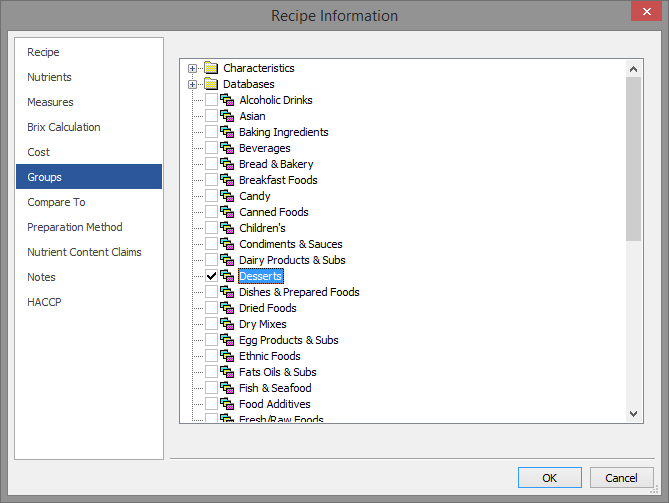
Filtering Search Results with Groups
Searching is how most users utilize Groups, and this is essentially how you will create your system of organization. You can associate records to as many Groups as is appropriate and you can search for the records by any combination of those Groups. For example, I can search for all Recipes that are associated with both the Desserts and Dairy Groups. I can also search for all Recipes that are associated with either the Desserts or Dairy Group.
You can also set a Search Preference option to exclude from the search returns any records associated with certain Groups. For example, it is common for users to create an ‘Archive’ or ‘Obsolete’ Group for all inactive product formulations and then exclude those groups from searches to ensure that they are only working with current product offerings.
You can see, then, how using Groups effectively functions as a method of organizing your records. To summarize:
- Associating Groups to records correlates to saving files into folders;
- Searching for records by Groups correlates to finding files by opening folders and viewing the items within.
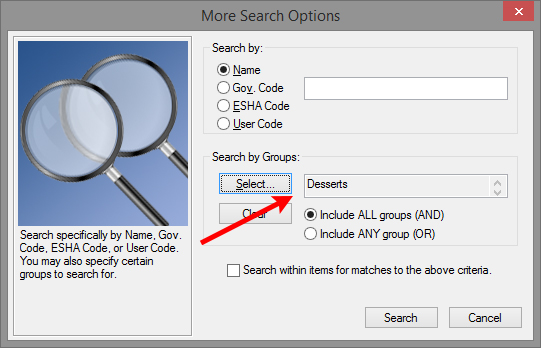
Exporting Data by Groups
When you export records from one ESHA program to another ESHA program, you can filter which records are exported by Groups. As with the search, you can export all records that are associated with all of the Groups selected or any of the Groups selected.
The same holds true when you are using the ESHA Port program to export records that will be read by other software.
Access Control
When you use ESHA Security, the read/write access add-on program, you can designate varying levels of permissions to records in the database by using Groups.
The most popular way to use Groups in conjunction with ESHA Security is to create a “Playground” or “Sandbox” Group that has Full Access for the R&D Department to experiment, but No Access for the Marketing Team. Then create a “Production” Group that has Read-Only Access for both the R&D and Marketing teams so that they don’t inadvertently mess up a production formula, but can reference it.
API Workflow
Under Database > Modify, in the Groups tab, you see an option to ‘Publish’ a Group. This option is specifically used for the Genesis R&D API. In order for the nutrition analysis information from Genesis R&D to be exposed [to the API], any records (such as Recipes or Ingredients) must be part of a Group that is marked as ‘Publish.’
As a closing note, many of the Genesis users have found creative ways to use Groups, and we encourage you to experiment and find what works best for your business.
